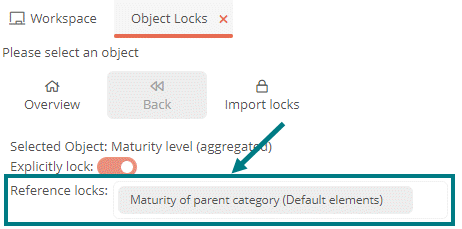View locks
If you want to view locks on objects that are protected by default, open the Object Locks view in the SystemAdministration by clicking on Object Locks.
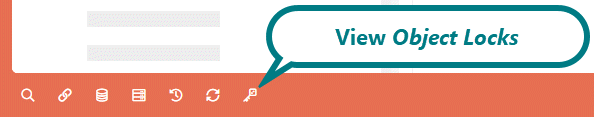
In the object locks view, you can view the locks on the object that is currently selected. A note in the object locks view informs you which object is currently selected.
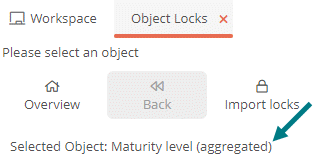
In the lock view of an object, referenced objects can be selected in the attribute values. If you select such an attribute value, you navigate to the lock view of the referenced object.
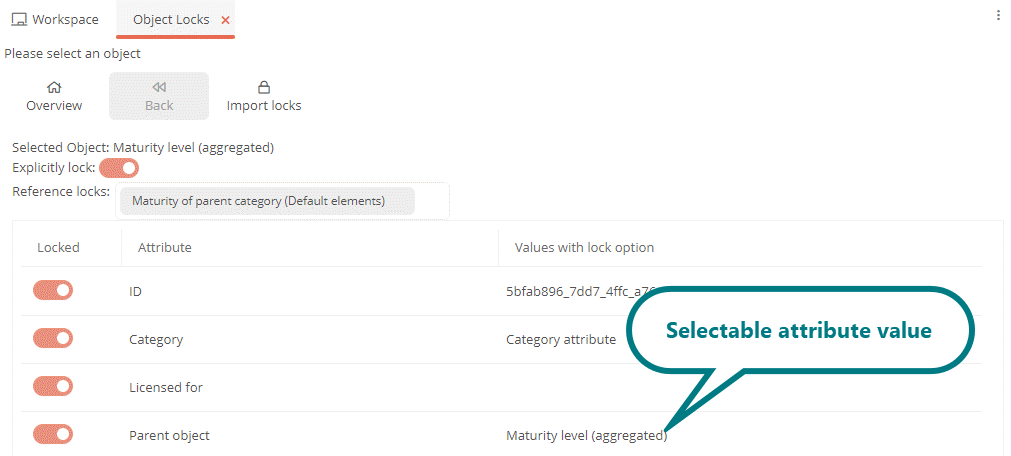
If you click on Back, you navigate back to the lock view of the object in which you selected the attribute value.
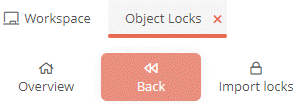
Reference locks
If a referenced object has been locked in the attribute values, a reference lock is set. Under Reference locks, you can see where the object you are currently seeing in the lock view has been locked as an attribute value. Click on a reference lock to navigate to the lock view of the corresponding object: