Create a database with sample content
In Aeneis you have the possibility to create a database with sample data in order to integrate your company data based on it or for testing purposes.
Instruction:
-
Open the ServerAdministration, as described under Open the ServerAdministration
-
Open the Databases section and click on Create new database:
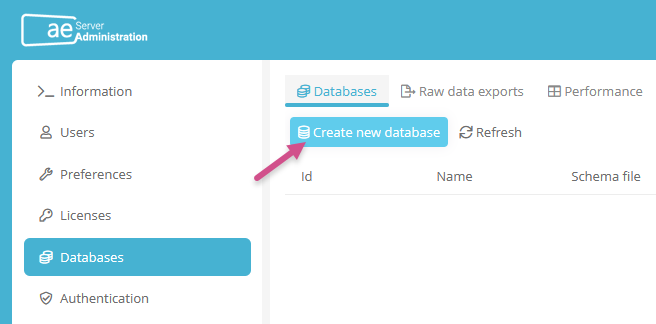
-
Define at least the following properties in the dialog:
-
Database schema: Select an appropriate database management system on which the database will be created.
-
Id: Enter an ID for the database
-
Description: Enter a name for the database
-
Template: Select the Sample database as template
-
-
Define more properties, as described under Create and import an Aeneis database
-
Click OK to create the database
Result:
The database is listed in the ServerAdministration in the list of the databases. After the database is created, the database service is started, this may take some time. After that, define the administrator password for the database in the ServerAdministration.
You can then open the Portal via the landing page (app launch page) at http://[SERVER]:[PORT] and log in with the Administrator credentials and the password you just set.
