Pools
A pool represents the boundary of a self-contained business process. Within the pool, the elements of the process are connected to each other using sequence flows. A pool is divided into different Swimlanes representing each of the process participants.
Note: In collaboration diagrams,you can use message flows to visualize the interaction between the pools of different processes.
Show pool
To make the pool and its name visible in the diagram, make the corresponding setting via the properties.
Instruction:
-
In the WebModeller in the BPMN diagram, open the properties
-
In the BPMN area, activate the Boundary Visible property to display the pool in the diagram:
.png)
Result:
The pool is displayed with the name of the BPMN diagram.
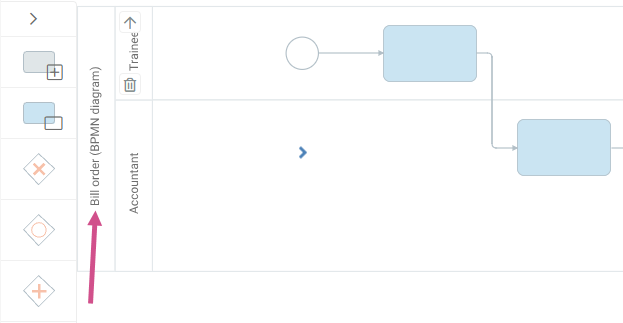
Note: By default, the BPMN diagram is labeled with the name of the superordinate process.
