Decision Model and Notation (DMN)
In the Portal, you can use Decision Model and Notation (DMN) to visualize complex decision logic for rule tasks. Use the table in the DMN view to specify which criteria (inputs) lead to the respective decisions (outputs) within this task. You can also model these inputs and outputs in a Decision Requirements Diagram (DRD).
Requirements: To use DMN in Aeneis, the start parameter -Daeneis.activateDMN=true must be set.
See also: You can find out how to define rule tasks under Typing an activity.
Use cases
You can use DMN as follows:
-
Model how the current decision-making process for a rule task works.
-
Model how the automated decision-making process should work in the future.
Open DMN view
You can open the DMN view in the Portal as a drop-down view of a rule task.
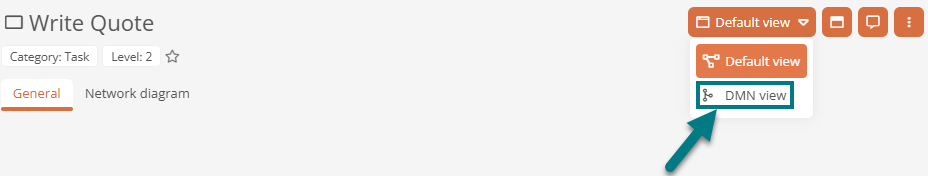
Note: You can only see the contents of the DMN view if the object is currently displayed in the working draft.
