Export translation file
You can export all objects in your database as an Aeneis translation file (.i18n.xlsx). Aeneis exports the working drafts of objects that can be maintained in multiple languages. You can use the export dialog to control which objects are exported.
Customized export
The customized export is active by default for every Excel export. If this option is active, the selected object and all child objects are exported by default. You can restrict the export again individually using a list.
Instructions:
-
Select the relevant objects to be exported in the SystemAdministration or in the WebModeller
Tip: You can select several objects by holding down the CTRL key.
Note: The child object of the selected objects are exported automatically and do not have to be selected explicitly. If you do not want to export all child objects, you can deselect them individually in the export dialog.
-
Select Export... from the context menu:
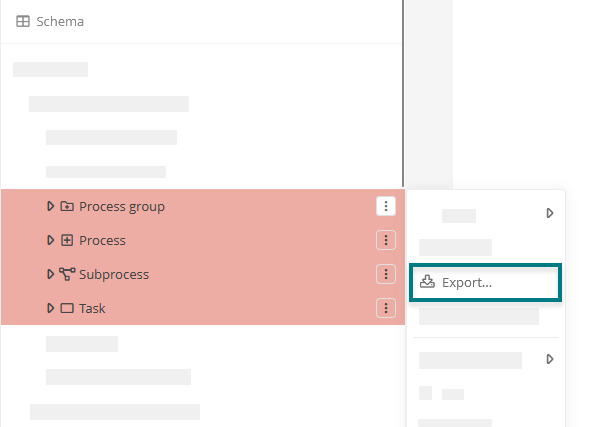
-
Make the following settings to create an export as an Aeneis translation file:
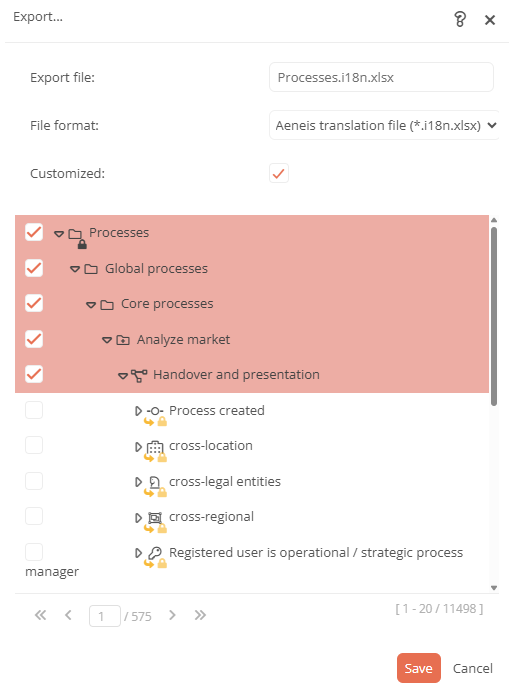
Property
Description
Export file
File name of the export file
File format
Set the file format to Aeneis translation file (*.i18n.xlsx).
Customized This option displays the selected objects and their children in a list. In this list, you can individually specify which objects are to be exported. Note: If the customized export is active, relationship objects that describe a relationship between two objects cannot be freely selected via the list. They are preselected as soon as at least the referencing object is selected.
-
Click Save
-
Click on the generated file to download it via your browser:
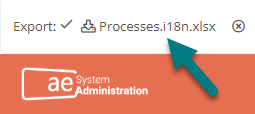
Automatic export
If you deactivate the Customized option in the Export... dialog, additional export settings appear, which Aeneis uses to create the export automatically.
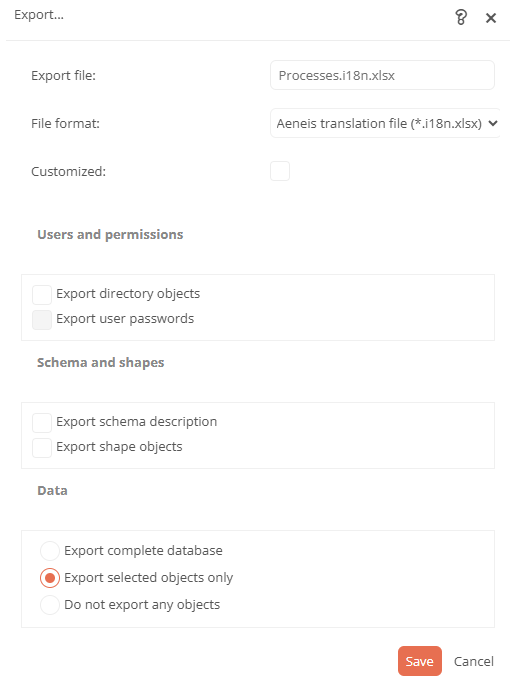
|
Property |
Description |
|---|---|
|
Export directory objects |
With this option the users, user groups and access control lists of the objects are exported as well. |
|
Export schema description |
With this option, the schema description of the objects is also exported. Note: This option is not recommended for the Excel translation export. |
|
Export complete database |
This option exports all working copies of all database objects. |
|
Export selected objects only |
With this option only the selected objects will be exported. |
|
Do not export any objects |
If you select this option and also the option Export schema description as well, only the schema description will be exported. Note: This option is not recommended for the Excel translation export. |
