My Comments
In the My Comments section you will find an overview with filter function of all comments that concern you. From there, you can change the status of a comment or navigate directly to the object in which the comment is located with a single click.
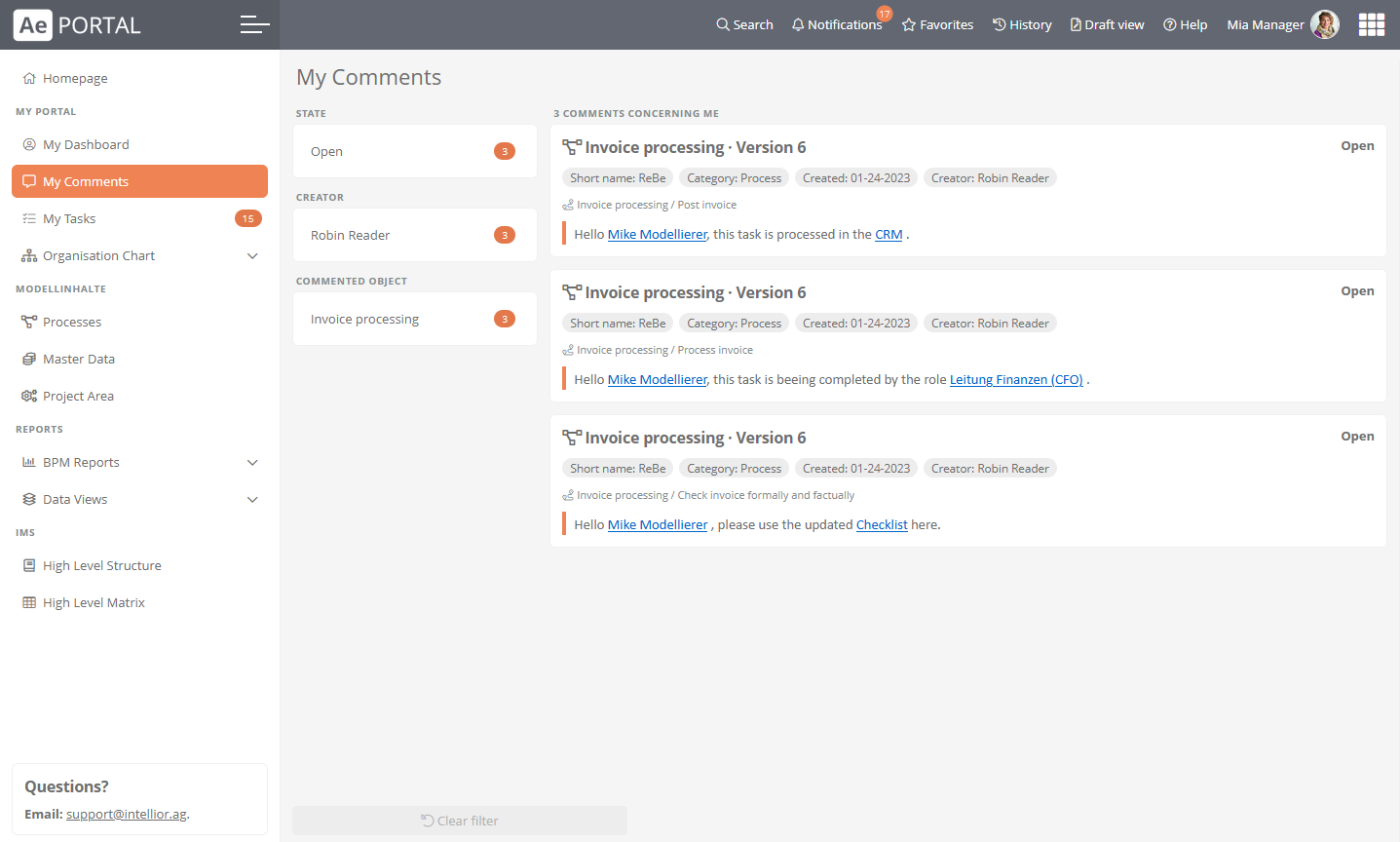
You can also mention other users in comments by typing an @ sign in front of the user name. If you have been mentioned yourself or if other users reply to your comments, you will be informed in your notifications (in the menu bar).
See also: Everything about the comment feature in the Portal, you can find under Comment feature.
