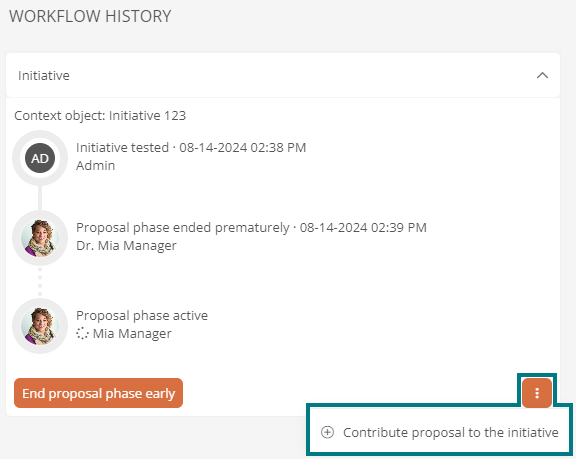Workflow history
In the Portal, you can obtain detailed status information on a specific object via the workflow history and, if you are authorized, execute workflow actions.
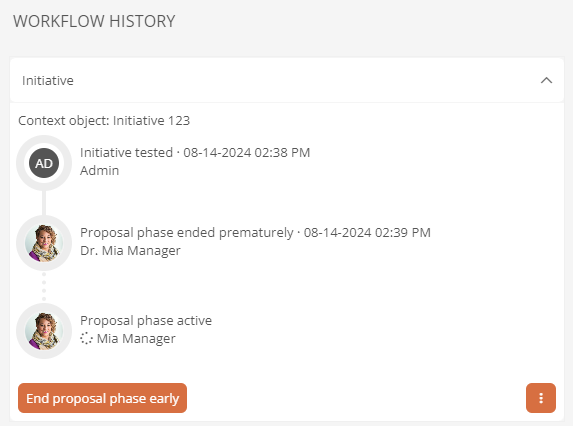
You can track the following via the workflow history:
-
You can see the current workflow status of the object
-
You can see which tasks have already been completed in the workflow
-
You can see when the workflow actions were executed
-
You can see who is involved in the workflow
-
The buttons show you which transitions you are currently allowed to execute
Requirements: The workflow history is available for objects for which a Wizard Workflow or a Continuous Improvement Process has been configured.
Note: The workflow history shows status information on the creation of objects or the implementation of tasks. Information on object versions and releases is displayed in the version history.
Example: For initiatives, you can see the extent to which they have already been implemented in the workflow history.
Open workflow history
You can open the workflow history as follows:
-
Via the More actions in the content area of the object:
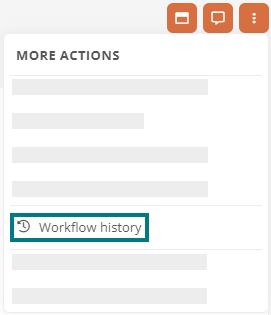
-
Via the More actions in the header of the object's sidebar:
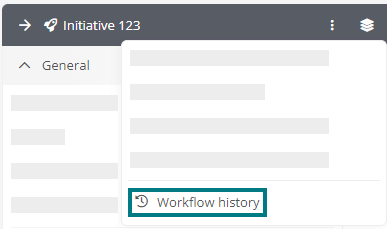
-
Via the More actions of a card in My Tasks:
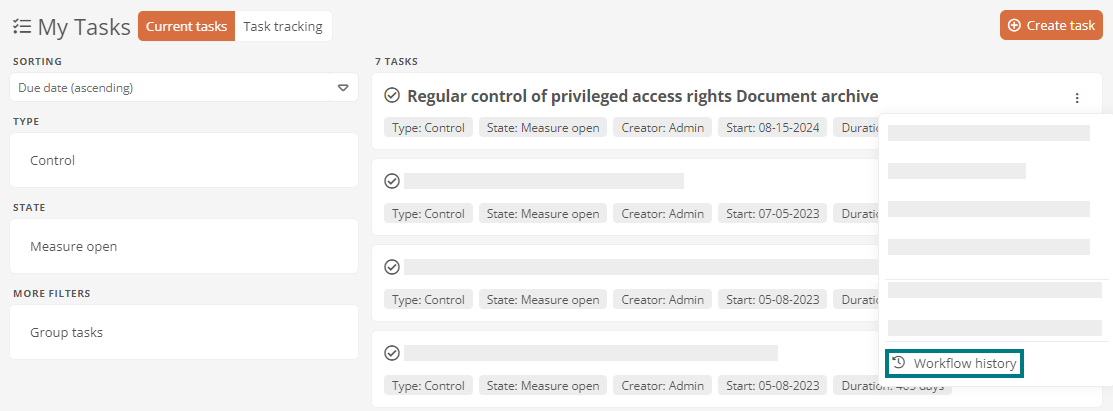
-
Via chips that indicate the status of the object and are marked with
 :
: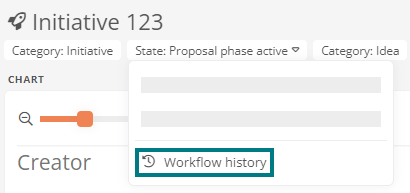
Execute workflow actions via the workflow history
If you are authorized, you can perform actions in the workflow history by clicking on the buttons. The main action is displayed at the bottom left of the card.
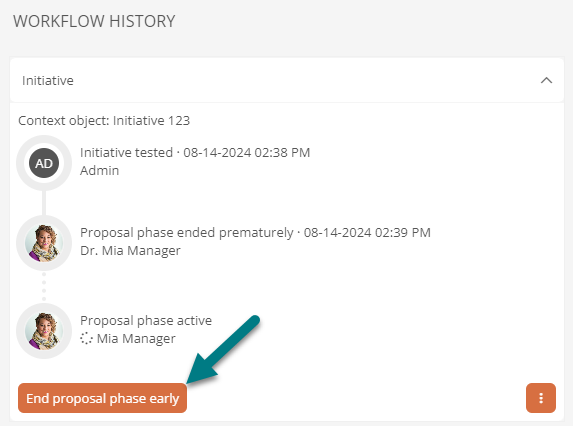
To carry out further actions, click on  on the right and then on the desired entry.
on the right and then on the desired entry.