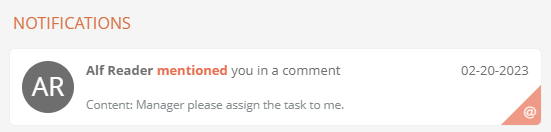Customize mention configuration
You can make mention configurations in the properties of schema attributes and category attributes in the SystemAdministration.
Note: The default configuration used for description fields in the delivery state is stored in the Description schema attribute with the ID description. See also Mention configurations in the delivery state.
See also: How to use the mention function in the Portal is described in Mention function in comments.
Instruction:
-
In the SystemAdministration, select a schema attribute or a category attribute
-
Open the properties of the attribute
-
In Other attributes | Mention configurations, enter the character that starts the mention, for example, an @ sign:

-
Double-click the chip to open the properties of the new character:
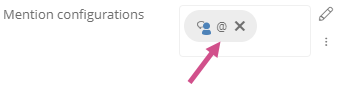
-
Define the details of the mention configuration as follows:
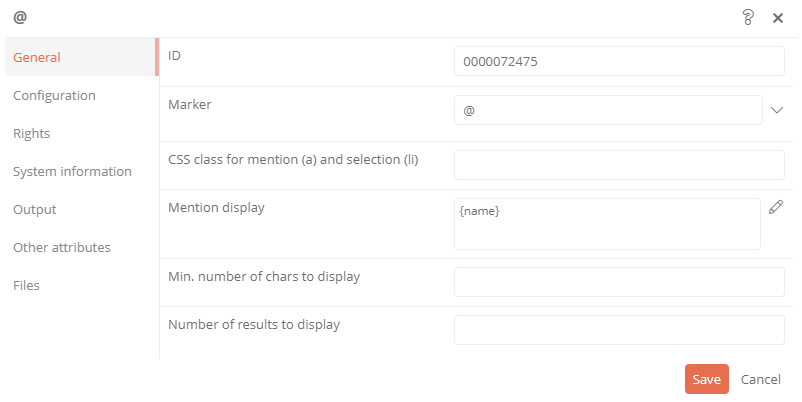
Property Description General | Marker Here you enter the character that controls the opening of the selection list. General | CSS class for mention (a) and result list (li) Here you optionally specify a css class that will be assigned for the selection list (li element) and the displayed text (a element).
General | Mention display Here you specify how the displayed list and the mention are structured in the text. The default is {name} to show the name of the object with the marker prefixed. Otherwise, you can use {guid} and {id} for the corresponding attributes, as well as any schema attribute names in curly brackets. If you want to display the label without markers, specify {visibleName}. General | Min. number of chars to display Here you define how many characters users must tap after the icon until they see a selection of objects in the list. The default value is 0.
General | Number of results to display Here you define the maximum number of results that will be displayed in the list selection. The default value is 100. Configuration | Portal Here you optionally select a Portal to which the links will be generated. If no Portal is selected, the first registered Portal is used. Other attributes | Selectable categories Here you specify categories whose objects will be displayed in the selection after entering the mention character and the characters to display.
If no categories are referenced here, the mention is also disabled. This way, you can disable the mention configuration for a category attribute even if a global configuration has been made for the schema attribute behind it.
-
Click Save in all dialogs and in the SystemAdministration to apply the settings
Results:
-
Objects of the selectable categories can be mentioned and linked in the text fields of the attribute.
-
After entering the mention character and the characters to display in the respective text field, the objects that can be selected are displayed in a list:
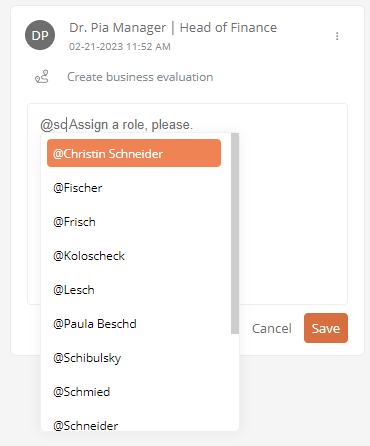
-
Mentions are displayed in the text box as a link. Users can thus navigate from the text field to the object that was mentioned:
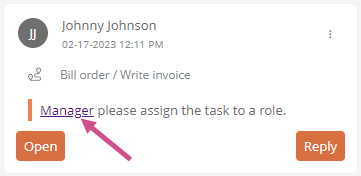
-
If the object that is mentioned is associated with certain users, then these users will receive a notification about the mention: