Delete comment
Comments can be deleted via the comments drawer. The creator of a comment can delete the comment if there are no replies to the comment.
Note: Users with administrator rights are always allowed to delete comments.
Instruction:
-
Open the comments drawer of the context object (e.g. a process)
Note: How to open the comments drawer, e.g. to delete a comment, is described in Open comments drawer.
-
In the comment card, click More actions, and then click Delete:
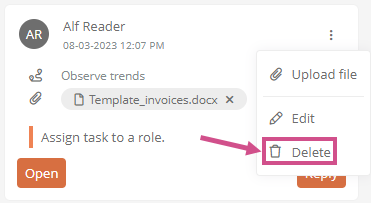
-
In the Delete comment dialog, confirm with Yes
Result:
The deleted comment disappears in the drawer
