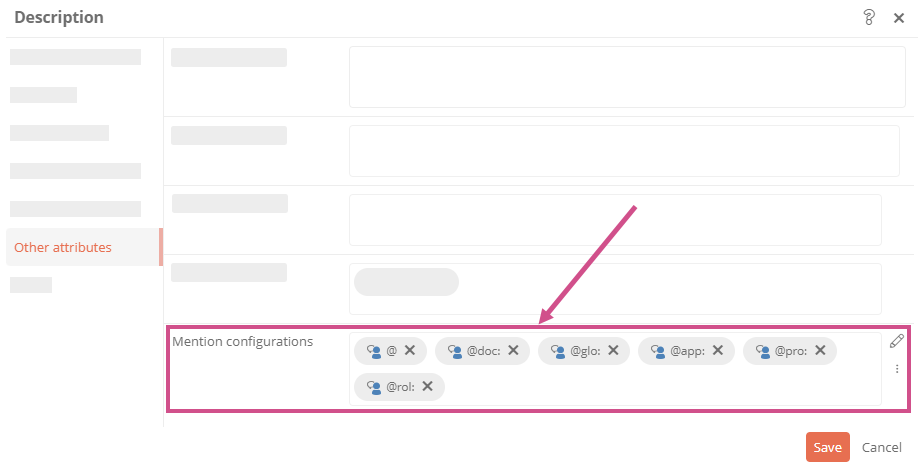Mention configurations in the delivery state
The default configuration used for description fields in the delivery state is stored in the properties of the Description schema attribute with the ID description under Other attributes | Mention configurations.
By default, you can mention objects of the following categories:
-
Employees
-
Documents
-
Glossary terms
-
IT systems
-
Roles
-
Process groups and processes
You can trigger the mention function of an object by typing the corresponding mention characters in a description box.
| Mention characters |
Description |
|---|---|
| @ |
The mention of an employee will be triggered Note: For the mention function to become active for employees, you must type at least two more characters after the mention character by default. |
| @doc: | The mention of a document will be triggered |
| ©glo: | The mention of a glossary term will be triggered |
| @app: | The mention of an IT system will be triggered |
| @rol: | The mention of a role will be triggered |
| @pro: | The mention of a process or a process group will be triggered |
See also: How to use the mention function in the Portal is described in Mention function in comments.
See also: How to customize the default mention function is described in Customize mention configuration.